Is someone on your team transitioning to a remote role? Or maybe you have a few employees who work from home a couple of days a week?
Regardless of the reason, if your company is new to the world of flexible work, you’ll quickly find that your team needs more than a laptop and a strong wifi connection to be productive.
When you can’t simply swing by a coworker’s desk to ask for help, you have to have access to digital tools and resources to help you get your questions answered and work as efficiently as possible.
The good news: there’s a wide variety of apps and platforms designed specifically to keep your team connected, even if you’re not all working in the same place.
In this post, we’ve rounded some of the best apps that focus on the following key areas of remote work:
Think of these apps as essential components of the remote work toolkit, heping you save time, seamlessly connect with your team, and get more done—wherever you are.
File management
It would be pretty tough for your team to get their work done if they couldn’t access or share files remotely. That’s why file management tools are the bread and butter of remote work. Cloud file management systems are the best options for remote teams, since they allow employees to share and access company files from any device.
Google Drive
Google Drive is one of the most well-known cloud storage systems on the market. It offers basic file management features like file backups, syncing across multiple devices, and file sharing, with a few added perks like AI-powered search tools and powerful integrations with Google Photos and other productivity and file management apps in the Google ecosystem.
Benefits for remote teams
Google Drive’s full suite of collaboration tools really sets it apart from other platforms. You get access to Docs, Sheets, Slides, Gmail and more—and since they’re all fully compatible with one another, it makes it super easy for teams to share and access files.
Drive is also compatible with over 100 file types, including Microsoft Office, so you can store, share, and collaborate on pretty much any document. Plus, its search functions are tough to beat. Google Drive uses artificial intelligence to automatically prioritize the most relevant files in your drive and even curates recommended “workspaces” to give you quick access to the documents you work with the most.
Pricing
Google Drive Enterprise starts at $8 per active user per month, plus $1 per 25 GB of storage space. This price includes Google Drive’s full suite of apps, shared drives, enterprise-grade security and management tools, and 24/7 phone and email support. The platform is also accessible via web, mobile or desktop.
Box
Box is another major player in the cloud file management space. It offers versatile cloud storage, file-sharing, and synchronization features and a streamlined and intuitive user interface that makes it easy for anybody on your team to access and share files, regardless of their tech-savviness.
Benefits for remote teams
While privacy and security is a major concern for any company, it’s especially important for remote teams that have a lot of users accessing documents from different devices and wifi networks. With Box’s Business plan, you can create custom URLs, require a password to access documents, set link expiration dates, and allow or block downloading. Box also offers unlimited storage as well as unlimited users, which is huge for large or growing teams.
Pricing
Box’s Business plan starts at $15 per user per month. This plan includes mobile sync and share capabilities, desktop sync, file locking, version history, mobile access, and auto-expiration for files. It also includes custom branding and integrations with Microsoft Office and Google Suite.
Collaboration
When you’re working on a project and you need to get your whole team on the same page, email just doesn’t cut it. Who wants to deal with inbox clutter? That’s why remote teams need to have a flexible collaboration solution that allows them to quickly and easily connect with each other, regardless of where they’re located or when they’re online.
Nextiva
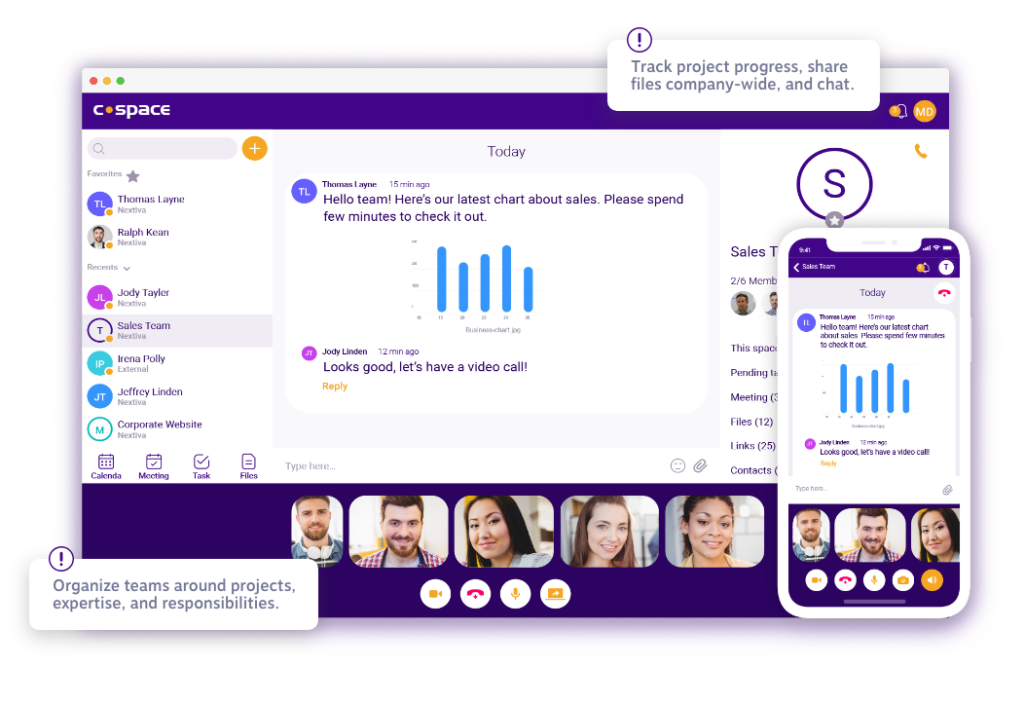
Nextiva is an all-in-one team messaging and communication platform—and when we say all-in-one, we mean it. Literally. With a robust suite of features including chat tools, phone calling, video calling, file sharing, and task management, you can talk to your team using whatever channel you want. The app basically lets you create a fully online workspace where you can message each other in real-time, create and manage tasks, and track the details of large, complex projects.
Benefits for remote teams
When it comes to affordability, Nextiva is hard to beat. You have three Nextiva pricing tiers to choose from depending on what you need, and team messaging and a phone system are included with each one. But one of its biggest strengths for remote teams are its collaborative document editing and annotation features. You can edit, comment and annotate documents, PDFs, or image files in real-time, making it a lot easier for remote teams to provide feedback on docs.
Pricing
At $20.95 per user per month, Nextiva’s Professional plan offers unlimited messaging, internet fax, users, and audio conferencing. You also get up to 100 participants for video meetings and 24/7 support. You can try any of the tiers for free with the 15-day free trial.
Confluence
Confluence is an open and shared online workspace that keeps track of a team’s discussions, decisions, and more. Its most often used as a digital library of a company’s important files and guides (like culture manuals, team resources, vacation policies, and hiring policies). You can create documents, collaborate on pages and files, and customize Confluence to your specific needs with add-ons. From meeting notes to project plans to company-wide announcements, it can do it all.
Benefits for remote teams
Confluence is probably most widely known for its knowledge management features, like its Spaces tool, which lets you create landing pages with helpful links to other pages and resources. It also comes with customizable templates, so you don’t have to start from scratch every time you want to make a marketing plan or company policy doc. Lastly, team members can jointly edit pages, give and get feedback via inline and page comments, and use @mentions to tag coworkers in documents.
Pricing
The Standard version of Confluence costs $10 per month for up to 10 users. For 15 users, the price rises to $50 per month, and for 25 users, it doubles to $100 per month.
Project management
Most remote teams are very particular about their project management tools—and once you start managing remote workers, you’ll quickly see why. For many companies, their project management tool is how they assign tasks, track progress, submit deliverables, offer feedback and more. It’s essentially where all the work gets done.
Asana
Asana is a popular choice for teams who are looking for a flexible task management tool. Think of it as a to-do list with superpowers. (We use Asana to manage our SMB content!) When you create a task in Asana, you can assign it to a team member, schedule a due date or make it a recurring task, upload or link to associated documents, write comments, add tags, and even subscribe or unsubscribe yourself and others to receive notifications whenever changes occur on the task.
Asana is great for keeping teams on track and in sync because you can assign tasks, set due dates, track dependencies and create work intake forms. If you’re picky about how your tasks are shown, you can even choose to see your tasks in either a calendar format or list view.
Benefits for remote teams
Asana’s flexibility makes it a top choice among remote workers since it can track both one-off projects and long-term work. It also helps managers better distribute workloads across their team. For example, if you’re not sure if someone is underperforming or simply overbooked, you can easily look at a teammate’s task list to see what’s on their plate and reassign tasks to other people who have more bandwidth.
Another big benefit to remote workers is Asana’s task comment section. It supports rich text formatting, (emojis!), comment editing, and direct mentions, making it easy for everyone to collaborate in the platform itself, without having to hop around to emails and different apps.
Pricing
Asana’s basic tier is free and includes tasks, multiple views (list, board and calendar), and app integrations. Asana’s Premium tier costs $13.49 per user per month (or $10.99/month if you choose to be billed annually) and offers additional features like Advanced Search (useful for high-level project reports and Timeline (good for creating projects with start dates and dependencies).
Jira
Jira is an agile project management tool designed with software developers in mind. Teams can use Jira to set up and manage project workflows, create product roadmaps, and track any issues that might come up. It also supports several agile methodologies, such as Scrum and Kanban Boards. SaaS teams love Jira, and we can’t blame them.
Benefits for remote teams
Jira’s simple yet intuitive interface allows you to collaborate and optimize all your work processes with a level of organization that’s hard to do if you’re not using any project management tools at all. Its comprehensive workflows are designed to keep your whole team in the loop on various projects, sending you instant notifications on topics you’re interested in and making it easy to communicate, share ideas, and attach important documents.
Pricing
Companies with small teams of up to 10 users can pay a flat rate of $10 per month for Jira’s Standard Plan. For larger teams of 11 to 100 users, the subscription price is $7 per user, per month.
Employee engagement
While remote work comes with a whole host of benefits, it can also make it harder to engage and connect with your employees. It’s easy to check in with your team or pay them a compliment when they’re sitting right across from you, but when you have a remote team, you need to be a lot more intentional about how you communicate with them to make sure they feel just as involved and engaged as their in-house counterparts.
15Five
15Five is a performance management platform designed to help guide the growth and development of employees. It offers digital tools to support many tried-and-true methods of employee engagement, like objectives and key results (OKRs), weekly check-ins, 1-on-1s and employee shout-outs.
Benefits for remote teams
While video calls are great for building rapport, they can also be time-consuming, especially when you’re looking for quick feedback. With 15Five, you can create, track and manage OKRs, set up agendas for 1-on-1 meetings, gather feedback, and spot performance issues with its dashboard and reporting features. Plus, it’s “High Five” feature makes it easy for employees to recognize one another’s accomplishments. Similar to a Twitter or LinkedIn post, the tool allows users to @mention a colleague and share a message celebrating their achievements on a company-wide dashboard.
Pricing
The Basic plan starts at $7 per person, per month and includes signature features like 1-on-1s and High Fives. The Plus plan is $14 per person, per month and includes all the features of the Basic plan as well as extras like OKR tracking, custom reports, and polling functions.
BambooHR
BambooHR is an online human resources (HR) software service that supports several key HR processes, from hiring to onboarding to compensation to engagement. It helps HR professionals ditch spreadsheets for good and collect employee information in one, easily accessible location.
Benefits for remote teams
BambooHR can adapt to multiple languages and currencies, which is a huge plus for remote teams working in different countries. Additionally, getting documents signed can be a huge hassle for remote employees who may not have access to a printer or scanner. BambooHR has an electronic signature function that comes with the added peace of mind of enterprise-level encryption and regular security monitoring.
Pricing
Its Essentials package starts at $6.19 per employee per month which includes features like employee recordkeeping, benefit tracking, workflows and time-off management. For $8.25 per employee per month, you can get extra features like an applicant tracking system, NPS surveys, training tracking and more.
Get started with your remote work toolkit
Remote work comes with a lot of freedom and flexibility, but it’s not without its challenges.
From communication snafus to workers feeling isolated and left out, there are a lot of factors to consider if you want your distributed team to do their best work.
Try out the apps in this remote work toolkit to tackle these issues head-on and get things done as efficiently as possible.