It wasn’t too long ago that the idea of working remotely made managers cringe. People didn’t really believe that employees could be trusted to get their work done productively outside of the office—who could blame them?
But those opinions have changed (or at least, are starting to change). Distributed teams have continuously proved themselves to be effective, with remote work growing 159% over the last 12 years, totaling 4.7 million US workers working remotely in 2020.
Distributed teams can be beneficial for both companies and their team members. Organizations don’t need to pay for things like office space and can hire the best talent from around the world, while employees experience greater job satisfaction.
But these benefits are only realized when a distributed team is set up properly.
When your team doesn’t meet in an office every day, it’s important to have the right tools, systems, and processes in place to make sure everyone can work as productively as possible––and that starts with setting the right remote work foundation.
What does that look like? Let’s break down how you can build a productive and sustainable distributed team.
Keep reading to learn:
- What is a distributed team?
- How to hire a distributed team
- How to onboard a distributed team
- How to maintain a distributed team
What is a distributed team?
A distributed team has employees all over the country, or even around the world. They have no headquarters or offices. Instead, employees work from home, in coworking spaces, or even in coffee shops and libraries.
Distributed teams rely on apps and software to communicate, share documents and files, and move projects forward. Instead of in-person meetings, they use video calls or chat––or in the event that team members are in opposite time zones, they might not communicate in real time at all.
For growing companies in particular, having a distributed team is a great way to expand efficiently.
Distributed teams require a lot of independence and organization. When the person you need to connect with might not be online until your workday is almost over, it’s crucial to have systems in place to keep everyone’s work moving forward.
How to build and sustain a distributed team in 9 steps
Creating a strong distributed team comes down to three phases:
- Hiring: finding and connecting with the right talent
- Onboarding: setting your team up to work efficiently
- Supporting: keeping communication and project management strong
Let’s break down the steps to each of these phases to make sure you get it right.
How to hire a distributed team
For a distributed team to be successful, you need to have the right people in your corner. These people need to innately understand that working remotely doesn’t mean lounging on the couch all day or disappearing from their laptops without notice.
Finding and hiring team members who thrive in independent settings is the first step in building a strong remote team. Here’s how you can do that.
1. Know your company culture
Company culture for a distributed team means more than just ping pong tables and beer on tap. When you don’t have a central location for your team to connect, your company culture needs to meticulously define how work will flow from one person to the next, how meetings will be held, and more.
Establish your team structure, including hierarchies and responsibilities. Set a working schedule or identify any time overlaps that need to happen so that people can communicate. Lay out expectations for team meetings (if you’ll have them) and how they’ll be held. For example, you might have all your team meetings over video calls:
Remember to document everything. While you can always change it later, establishing expectations for your fully remote company and defining your company culture before you start hiring helps you vet applicants efficiently based on how well they’ll fit within your business model.
2. Connect with the right talent
While the idea of working from home can be appealing to just about anyone, not everyone has the self-discipline to get things done outside of an office. With the number of distractions (hello, Netflix) that exist when working remotely, you need to be sure you’re connecting with talent who can keep themselves focused.
While traditional job boards like Indeed or Monster might be a great place to start, you may also want to turn to remote-focused job boards to ensure you’re getting in front of the right audience. We Work Remotely, Remote.co, and FlexJobs are boards specifically marketed towards people looking for a less traditional job.
Don’t forget to turn to your network. Use LinkedIn, referrals, and even social media platforms like Twitter or Facebook to get the word out about the positions you’re hiring for:
3. Hire efficiently
Hiring for distributed teams means you need to pay attention to more than just their skills and accomplishments. For a team to thrive remotely, you need to assess specific characteristics and skills that translate into the ability to work well from anywhere in the world, including:
- Self-motivation
- Troubleshooting
- Communication
- Organization
Have your applicants run through different tests to see how they perform on their own, such as a paid trial day, a mock project, or virtual scenarios. These are all good ways to assess how a job candidate deals with a remote situation before you hire.
While some remote work skills can definitely be trained, it’ll probably be easier to hire team members with the personality traits and characteristics that will allow them to succeed.
How to onboard a distributed team
Without a solid onboarding process, a new employee can easily feel lost—especially if they’re a remote employee. When they can’t pop over to their manager’s desk to ask a question or get to know their new colleagues over lunch, they might feel disconnected (and maybe even dissatisfied) with the company and their new role.
The lack of an onboarding and training process can also cause functional problems down the road. If a team member isn’t introduced to your company’s processes and systems in detail and given the tools they need, it’s highly likely that they’ll struggle to become a productive member of the team.
Here are some tips for onboarding a remote team.
4. Encourage team introductions
Welcome your new hire by introducing them to the rest of the team. The best way to do this will depend on the size of your company and where they’re located.
If you’re all in one general area (like a certain city or coast, or even within one country), a company-wide video call can help put a face to the name for both your new team members and existing employees.
For larger teams or widely dispersed teams, this might not be possible––and that’s okay. Encourage your existing teammates to reach out to new employees, whether it’s through a video call or a team messaging app like Nextiva (which conveniently also lets you make video calls):
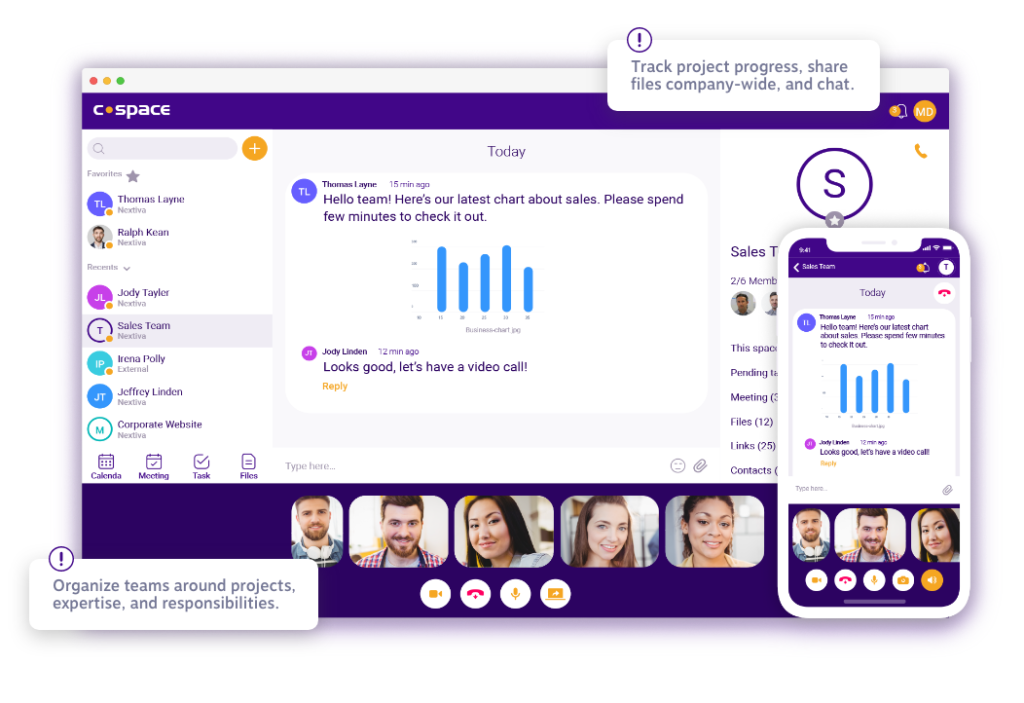
Pro-tip: Remember, it’s important for your new hires to connect with their department team members, managers, and any direct reports in, at the very least, an introductory video call. Non-verbal cues and facial expressions are so important to communication, and remote teams need all the over-communication they can get!
5. Give them a mentor
In a remote team setting, it’s easy for someone to get lost. Because you can’t see what that person is doing each day, you might assume they’re being taken care of by someone else or they’re perfectly adjusted to their new role.
In reality, they might feel like they’re drowning, but they’re not sure where to turn.
Assigning mentors can help solve this problem. A mentor can be the new hire’s go-to person through the onboarding process (and even after if the relationship sticks). Having that one person to ask questions, bounce ideas off of, and give feedback can help your new remote employee adjust.
Have weekly (or even daily) check-ins to see how everything is going—this way, the mentor can lay out expectations or provide tips or advice on how to improve.
While shorter check-ins can easily be done through a team messaging app, it’s best to have more in-depth conversations in a video call so that everyone can actually talk through issues while seeing each other’s expressions and hearing the tone being used.
6. Have the right tools in place
Onboarding involves a lot of signing papers, education, training, and communication. In an office, all of this is pretty easy––just have the new hire sign their documents and hand them off to the right people.
But when you’re working remotely, you need to have processes (and tools) in place to make all of these steps go smoothly online.
This is especially important if your team will have to use the phone a lot to talk to customers and prospects.
Here are some other apps and software that remote teams would need for onboarding new employees:
- E-signature tool. From legal documents to employee agreements, there’s a lot for your new hire to sign. Printing, signing, and scanning to send a contract through email is just inefficient (besides, accessing a printer can be hard these days), so make it easy with an e-signature tool.
Our favorites are HelloSign or DocuSign. Both allow you to create documents and send them directly to their recipients to sign—no paper or pen needed: - Team communication app. The ability to chat with team members and have video calls easily is crucial, no matter how long you’ve been working remotely. And when it comes to onboarding, it gives new team members an easy way to check in, ask questions, and feel less alone.
Nextiva all-in-one communication app lets you create different groups for different projects or teams, connect with teammates through phone and video calls, and even share files and screens with each other. Not only can team members ask questions and get feedback quickly, but they can also easily collaborate, all within one app: - Project and task management software. A project and task management tool keeps your team focused, and can also make sure each new hire follows the same onboarding process without any items slipping through the cracks.
For example, tools like Asana and Trello allow you to create templates for projects or tasks. This way, you can easily duplicate tasks, to-do lists, or entire projects to use during your onboarding process:
- Cloud-based document sharing. When your team is collaborating remotely, it’s just not efficient to send documents back and forth that need to be downloaded, saved, and reuploaded each time. It makes version control difficult and things can get messy quickly.
When you’re onboarding new teammates (and even after the onboarding process is over), it’s important to have a cloud-based document sharing app, like Box, Dropbox, or G Suite, where team members can access real-time versions of the documents they need at any time.
How to support a distributed team
You’ve hired the right team and brought them onboard, but your work in building a distributed team isn’t done yet. You still need to set them up to be successful long term.
Now, let’s look at how to maintain a sustainable distributed team.
7. Encourage meaningful connections
When you work in an office setting, creating connections with coworkers is easy––some people even spend more time with colleagues than they do with family.
But when you can’t run out for lunch together or share neighboring cubicles, those connections are harder to create. When everyone’s remote, you need to work harder to foster those meaningful connections.
The good news: with the right communication tools, it’s possible. Here are some ideas for fostering meaningful connections with a remote team:
- Create a virtual club (like a book club)
- Encourage meetups in cities with multiple employees
- Host annual retreats where employees can get together
- Opt for video conversations over text chats
Encourage your team to talk about more than just their work. Look for opportunities to discuss family, hobbies, pets, sports, or other topics that can help you get to know each other better and have fun conversations.
8. Provide ongoing training
The traditional office setting gives a lot of opportunities for growth. People who want to learn something new or explore a new area might be able to sit in on a meeting or shadow a more senior employee.
Unfortunately, this is a little more complicated with remote teams—you can’t just sit next to a more senior team member while they work through a problem. In these scenarios, it’s important to find a replacement for that continuous training and education.
By setting up a knowledge base in an app like Airtable or Notion, you can keep all your company resources right in one place––and share new information or give everyone a place to refer back to when they need some help:
9. Track time, not just outputs
When your desk is in your living room, it can feel like you never really get to leave work behind. It can be tempting to pop online to send just one more email. Eventually, that one email turns into a few extra hours of work when everyone else has logged off.
While working one late night or early morning here or there should be expected, it can quickly become the norm––especially if the team is expected to take on large loads of work. When team members are only measured by their outputs, they could end up spending all of their waking hours behind a computer screen.
And if your work is only measured in outputs and not in time put into the work, it can quickly lead to burnout and general unhappiness.
Tracking your teams’ time can help you identify if anyone is overworked. While you don’t want to nitpick breaks or time away from the desk, having a ballpark idea of how many hours a day your team is spending working on projects can give you an idea of if your distributed team is sustainable.
Toggl, Harvest, and RescueTime are all great time-tracking apps to get started with:
To build a distributed team, make sure you’ve got the communication piece locked down
From hiring and onboarding to creating a sustainable environment for employees to thrive, communication needs to be strong for a distributed team to work.
If your team doesn’t know who to turn to, where to find resources, or what they need to be working on, it’ll be hard to be successful.
Give your remote teammates ample opportunity to get in touch—not only with you but with one another too. Encourage them to have one-on-one video chats whenever possible and look for opportunities to get your team talking about more than just work.
When you can create a strong digital culture, your remote team will feel just as connected as one on site.