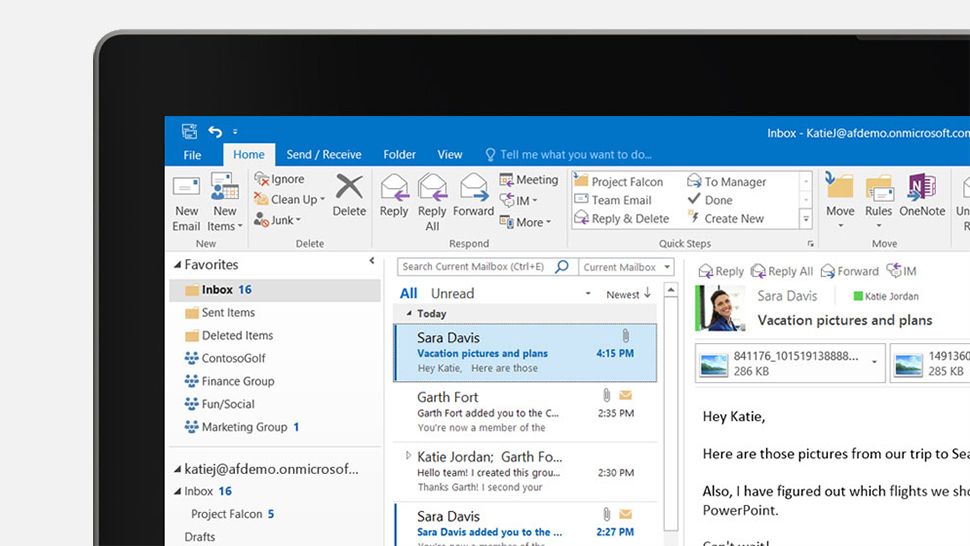Quickly make calls or send a chat directly from Outlook using the Nextiva Desktop App. With Outlook integration, you can also identify other Nextiva App user’s availability from Outlook. You can also search all local contacts saved in Outlook directly from the Nextiva App.
NOTE: Outlook integration is only supported by Windows.
Installation
Click Options > General > Integrations > Enable Outlook plugin integration.
Contact actions in OutlookOnce Outlook integration is enabled, right-click on any received email or contact in Outlook to send a chat or make a call. The chat and video options are only available for other Nextiva App users. NOTE: You cannot call phone numbers stored in an Outlook Active Directory (AD) or Global Address List (GAL). You can only call numbers that are stored in the local Outlook contacts list. |